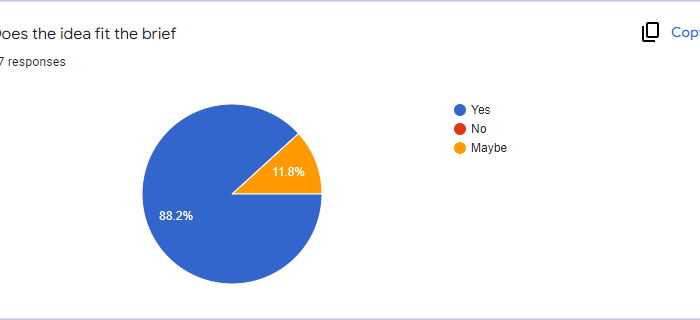The next one was the Shield Boomerang, A ranged weapon that also doubles as a protective shield that reflects projectiles. It was another simple model to make... or so I thought. I didn't initially check the official concept art when designing the model so I didn't know the weapon itself was different. I mainly used official promotional artwork for the various games in the series (Shield Boomerang appears in all of the games except for 4)
The model was made out of a sphere that was flattened and every other vertice rotated to give it a jagged look. The centerpiece was a simple cylinder scaled down.
For the inactive Shield Boomerang model, I started with a cylinder and made another smaller one that I duplicated and moved to both ends of the big one. To make the blades at the top I created a prism and scaled the model to make them look like blades.
After some small touch ups. here are the final models.
ARTEFACT CREATION
_svg.png)
The Brief
The client for the brief is the Natural History Museum, They want me to make an original artefact to promote the establishment.
The targeted audience for the artefact is between the ages of 16 and 25 years old.

The Client
The Natural History Museum is a charity-based museum located on Exhibition Road in South Kensington, London, established in 1881. The NHM primarily focuses on botany (study of plants), entomology (study of insects), mineralogy (study of minerals), palaeontology (study of dinosaurs) and zoology (study of animals), as well as a bit of astrology.

Meet The Team behind the Artefact
Brynmor Soper
Scripting, UI Interfacing, Level Design and Particle Effects
Reece Langsdale (Me)
3D Modeller, Texture Designer, Mathematics
.png)
Nathias Laidley

.png)
Strengths
I am good at 3D Modelling and Texture work, using software such as Maya, Paint.NET and Photoshop.
Weaknesses
I am bad at coding and game design, so I'm mostly avoiding using Unreal Engine.
Opportunities
The computers at Confetti have the resources I need to complete the brief.
Threats
I have MASSIVE issues with procrastination, and the software I use can potentially crash.
Results from the Topic feedback survey
Before we started work on our project, we put out a survey to ask our classmates what we should do for our Artefact. We had 4 different choices, in line with the Natural History Museum's main topics, being Space, Dinosaurs, Sealife and Wildlife. These were the results of that survey.
What we're going to use for the project.
Brynmor is the one working on the game itself, so he's primarily going to use Unreal Engine, a free game creation software provided by Epic Games through their PC launcher.
With me and Nathias given the task of creating 2D assets for the project (textures and UI sprites), We primarily used Adobe Photoshop. Photoshop is tied to Adobe, which is subscription-based, but it provides a lot of applications, such as Illustrator, Premier and Animate. As part of the college course, Adobe products are free.
For the lesser complicated textures and minor touches to the final assets, I used Paint.NET, which is my personal preference for texture creation, due to it being free donationware and easy to use.
Lastly, all 3 of us used Autodesk Maya at one point, to make some models for the final product. Autodesk Maya and other Autodesk products are part of a paid subscription that was provided for free thanks to the college.




White Box Prototype
This is the white box prototype model of the project created by Nathias.
Prototype Feedback Survey Results
We surveyed our classmates to fill in, in order to gather opinions on our project in this early state. These were the results.